Adding a new benchmark¶
Requirements for benchmark¶
The Benchmark is publicly available from the Docker Hub
It produces a JSON output file
(optional but recommended) JSON schema for the output file is available
Adding a benchmark via the website¶
To submit a new benchmark, first navigate to the Benchmark Submission Page:
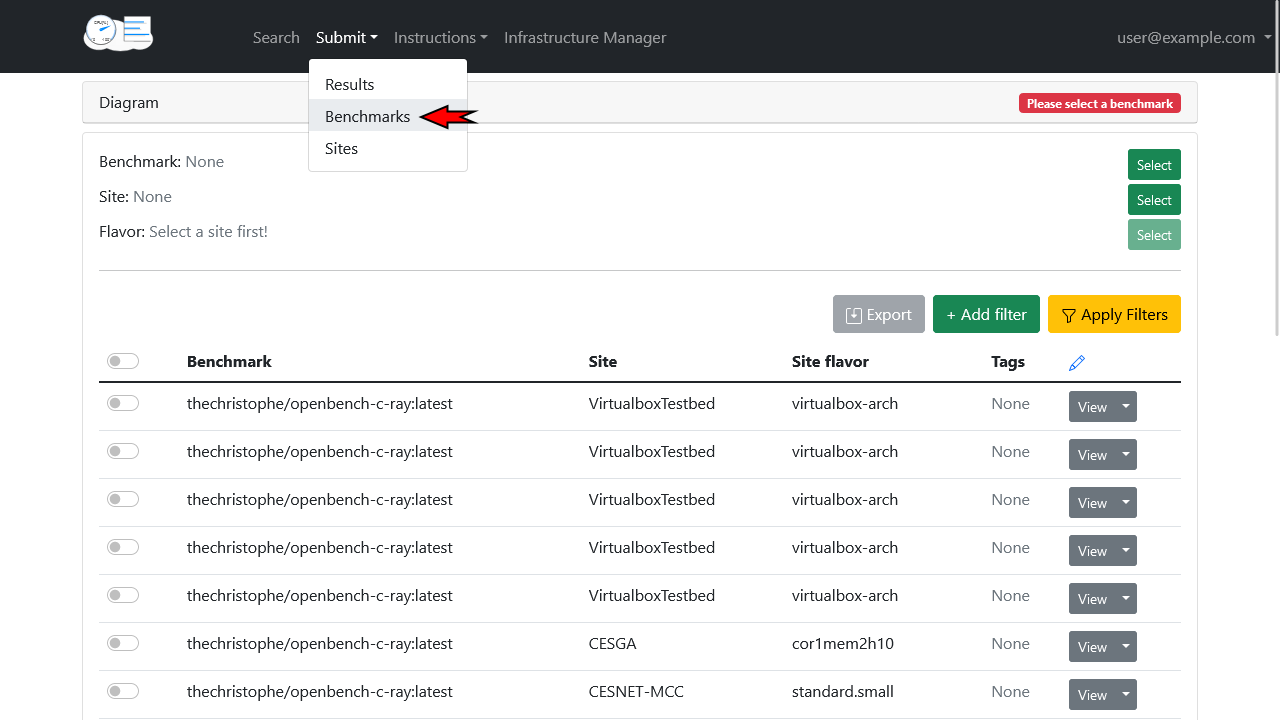
On the benchmark submission page:
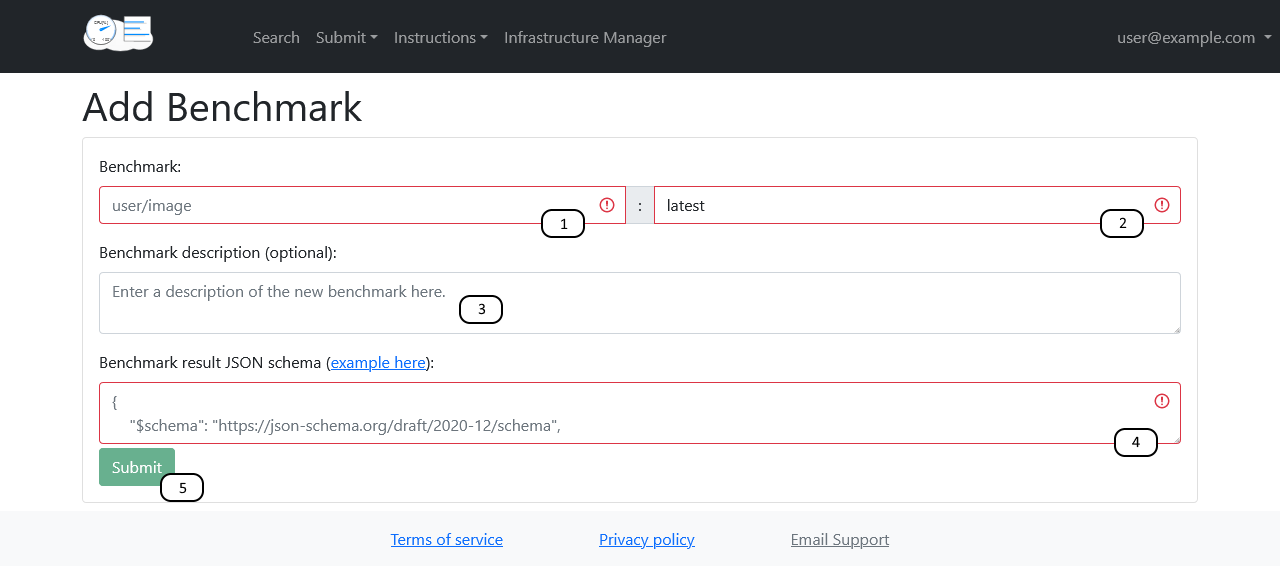
Enter the docker image name of your benchmark (for example: thechristophe/openbench-c-ray)
Enter the tag of your docker image you used
(optional) Add a description of your benchmark for other users.
Add the JSON schema the results of this benchmark must conform to
Submit your result
Adding a benchmark using the API¶
For a detailed example on how to use the API to submit a benchmark, please have a look at the Jupyter notebook.